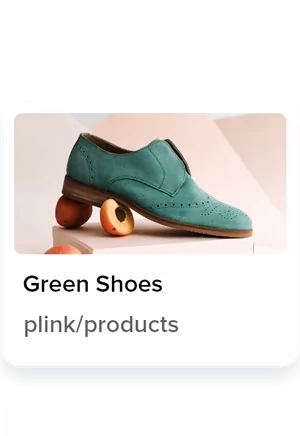Unipay Checkout for WooCommerce
The simple way to get paid through your WooCommerce website
Using Unipay Checkout with WooCommerce
No matter the size of your ecommerce business, UniPay.com provides an easy way to accept payments on your WooCommerce site.
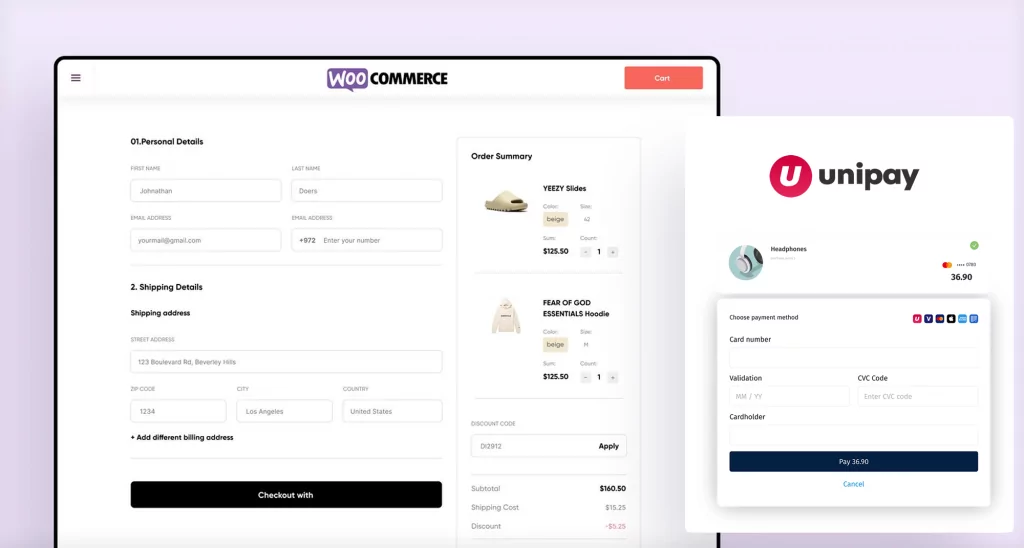
Official Payment Plugin for Woocommerce
Easily integrate a payment system into your store within minutes, customize it to fit your business, and let your customers pay the way they prefer—whether it’s with Visa, MasterCard, AMEX, Google Pay, or Apple Pay.
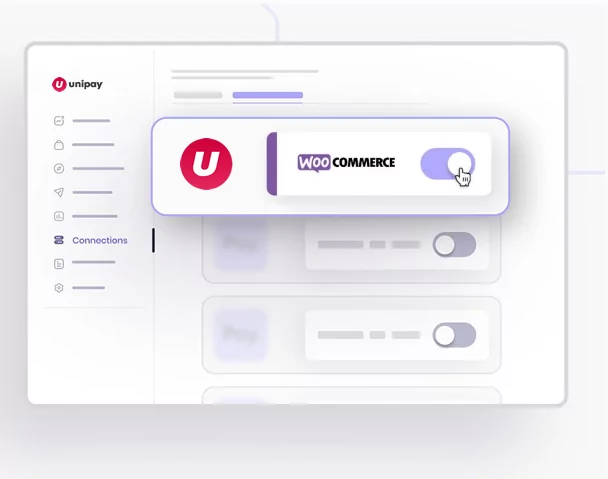
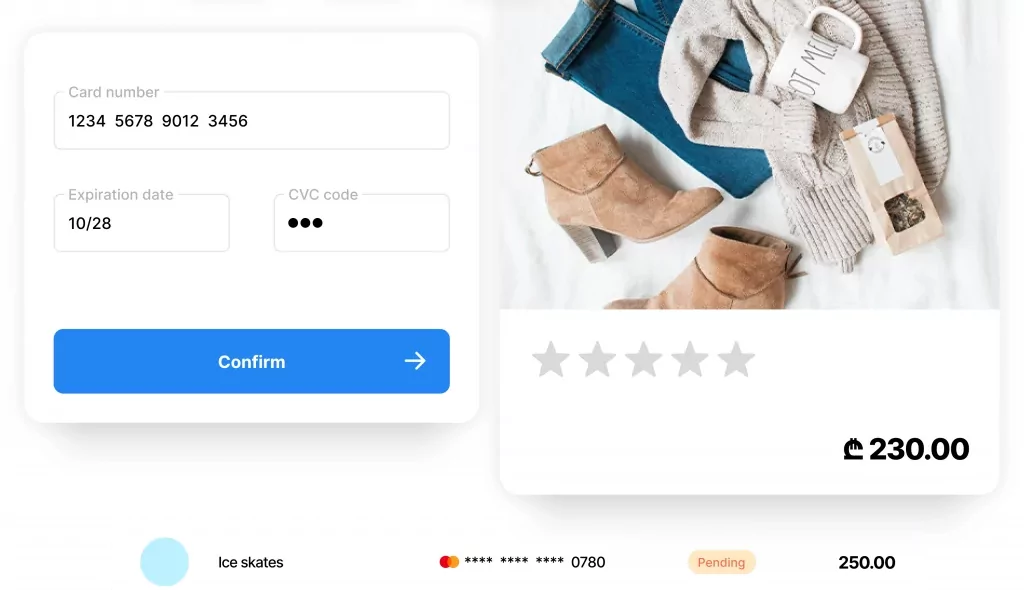
Download UniPAY Plugin for FREE
Take your WooCommerce store to the next level with the UniPay plugin — available for free download. Easily integrate a secure payment system in just minutes and give your customers the flexibility to pay online with their preferred methods
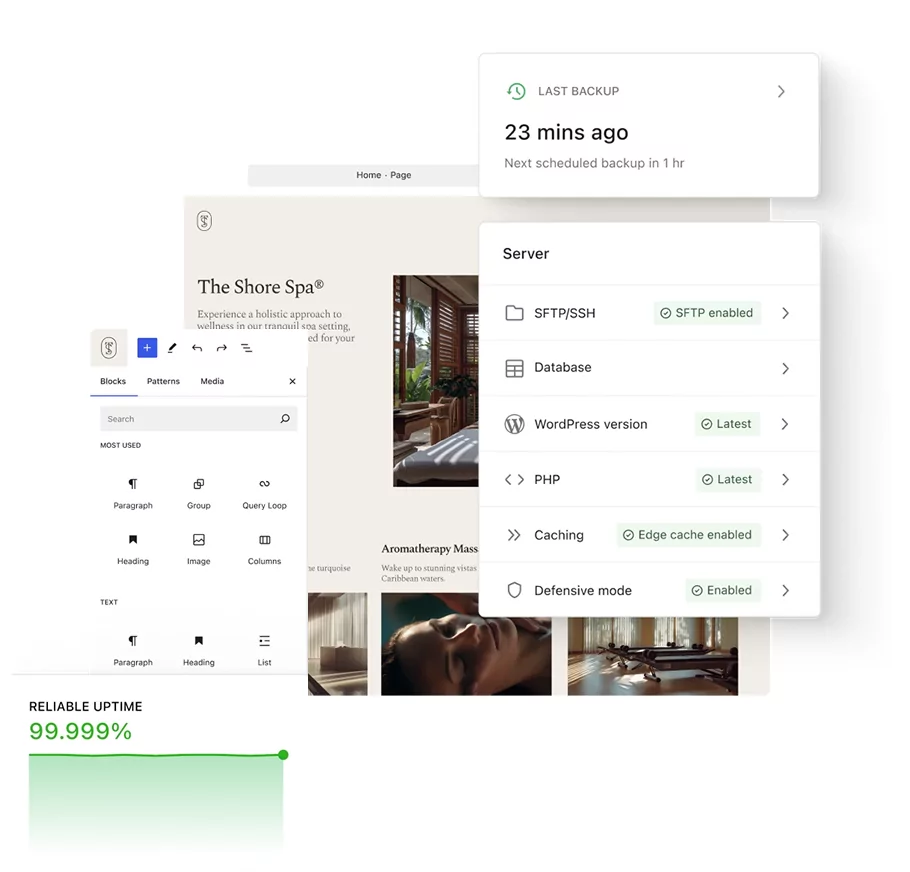
Why Choose UniPay.com?
With our fast onboarding and easy setup, you can start receiving payments through your WooCommerce site right away. Offer your customers a smooth, frictionless checkout process, reduce cart abandonment, and let your ecommerce business reach its full potential.
Step-by-Step App Guide: How to Install and Use UniPay.com for Woocommerce
Step 1: Create an Business Account with UniPay.com
- Create your Business Account.
- Finish the Verification process to obtain the merchant credentials.
- Install UniPAY Checkout Pluging from official woocommerce plugin directory.
- Enter merchant ID and KEY
- Once your account has been approved, you will be able to accept payments in your Woocommerce store.